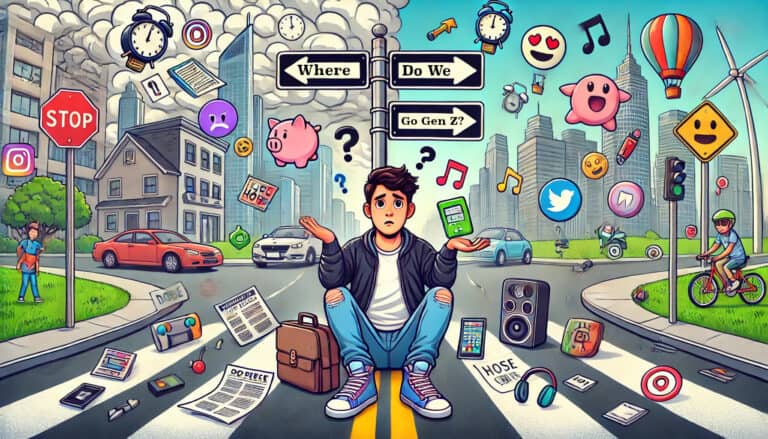Website Development: How to Be Your Own Designer
Creating a website can seem like a daunting task, especially if you don’t have a background in design or development. However, with the right mindset, tools, and guidance, anyone can become their own website designer. In this comprehensive guide, I’ll share valuable tips and strategies to help you design a beautiful and functional website, even if you’re starting from scratch.
Define Your Brand and Goals
Establishing Your Brand Identity
The first step in designing your own website is to clearly define your brand. Your brand is the essence of your business—it’s how you want your customers to perceive you. Start by considering the following elements:
- Logo: Your logo is the visual cornerstone of your brand. If you don’t have one, there are online tools like Canva or professional services that can help you create one.
- Color Scheme: Choose a color palette that reflects your brand’s personality. Tools like Adobe Color can help you find complementary colors.
- Typography: Select fonts that are easy to read and align with your brand’s tone. Google Fonts offers a wide range of free fonts.
Setting Clear Goals
Understanding what you want to achieve with your website is crucial. Whether it’s generating leads, selling products, or simply providing information, having clear goals will guide your design process. Consider the following questions:
- What is the primary purpose of your website?
- Who is your target audience?
- What actions do you want visitors to take?
Understand Your Target Audience
Identifying Your Audience
Knowing your target audience will help you design a website that meets their needs and preferences. Create a detailed profile of your ideal customer, including demographics, interests, and online behaviors.
User Experience (UX)
Good design is not just about aesthetics; it’s also about usability. Focus on creating a positive user experience by making your website easy to navigate and ensuring it loads quickly. Key considerations include:
- Navigation: Keep your navigation menu simple and intuitive.
- Responsiveness: Ensure your website looks good on all devices, including smartphones and tablets.
- Accessibility: Make your site accessible to people with disabilities by following best practices, such as providing alt text for images and ensuring good color contrast.
Choose the Right Platform
Website Builders vs. Custom Development
Choosing the right platform is essential for your website’s success. There are several options, each with its pros and cons:
- Website Builders: Platforms like Wix, Squarespace, and Weebly are user-friendly and require no coding skills. They offer drag-and-drop functionality, making it easy to design your site.
- Content Management Systems (CMS): WordPress is a popular choice that offers more flexibility and customization options. It requires a bit more technical know-how but is highly scalable.
- Custom Development: If you have specific needs that can’t be met by website builders or CMS, you might consider hiring a developer for a custom solution. This option provides the most flexibility but can be more expensive and time-consuming.
Practical Design Tips
Color Selection
Choosing the right colors for your website is crucial. Colors evoke emotions and can significantly impact how users perceive your brand. Here are some tips for selecting colors:
- Consistency: Use your brand colors consistently throughout your website.
- Contrast: Ensure there is enough contrast between your text and background colors for readability.
- Psychology: Understand the psychology of colors and how they can influence user behavior. For example, blue is often associated with trust and reliability.
Font Pairing
Typography plays a vital role in your website’s design. Here are some tips for choosing and pairing fonts:
- Readability: Choose fonts that are easy to read, especially for body text.
- Pairing: Use no more than two or three different fonts to maintain a cohesive look. Pair a sans-serif font with a serif font for contrast.
- Size and Spacing: Pay attention to font sizes and line spacing to ensure your text is legible and aesthetically pleasing.
Layout Design
The layout of your website impacts how users interact with your content. Here are some layout design tips:
- Grid System: Use a grid system to align elements on your page and create a balanced layout.
- White Space: Don’t be afraid of white space. It helps to avoid clutter and makes your content more readable.
- Hierarchy: Establish a visual hierarchy to guide users’ attention to the most important elements first. Use size, color, and placement to highlight key areas.
Tools and Resources
Design Tools
Several online tools can help you design your website, even if you’re not a professional designer:
- Canva: Great for creating graphics, social media posts, and other visual content.
- Figma: A powerful design tool for creating user interfaces and prototypes.
- Adobe XD: Another excellent tool for designing and prototyping user interfaces.
Learning Resources
To further enhance your design skills, take advantage of online resources:
- Tutorials: Websites like YouTube and Udemy offer countless tutorials on web design and development.
- Blogs: Follow design blogs such as Smashing Magazine and A List Apart for tips and inspiration.
- Communities: Join online communities like Reddit’s web design forum or Stack Overflow to ask questions and get feedback from other designers.
Testing and Iteration
User Testing
Before launching your website, conduct user testing to gather feedback and identify any usability issues. Tools like UserTesting and Hotjar can provide valuable insights into how real users interact with your site.
Iteration
Design is an iterative process. Use the feedback from user testing to make necessary adjustments and improvements. Continuously monitor your website’s performance and be open to making changes as needed.
Enjoy the Process
Creativity and Fun
Designing your own website can be a rewarding experience. Embrace your creativity and have fun with the process. Remember that your website is a reflection of your brand and a platform to share your passion with the world.
Ongoing Learning
Web design is an ever-evolving field. Stay up-to-date with the latest trends and technologies to keep your website fresh and engaging. Continuously learning and experimenting will help you refine your design skills and improve your website over time.
Conclusion
Becoming your own website designer is entirely possible with the right mindset, tools, and guidance. By defining your brand, understanding your target audience, choosing the right platform, and following practical design tips, you can create a beautiful and functional website that represents your business effectively. Embrace the process, continue learning, and enjoy the creative journey. With dedication and effort, you’ll be able to design a website that not only looks great but also helps you achieve your business goals.